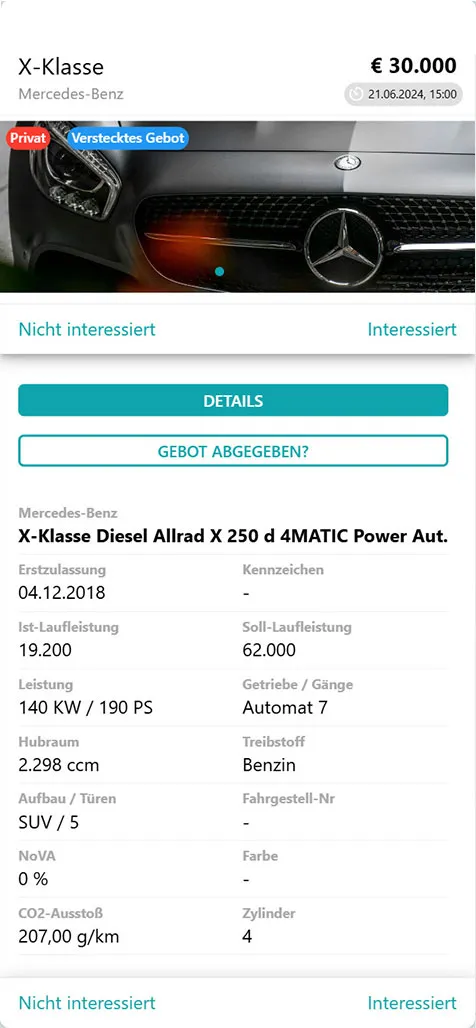
UX & UI Design
Intuitive Applications for an Outstanding User Experience
The user interface and user experience are crucial factors for the success of an application. An appealing design and intuitive operation ensure that users enjoy interacting with your software and use it regularly. We focus on user-centered design to create applications that are not only functional but also pleasant to use.
User Interface Design (UI) focuses on the visual elements of an application – how buttons, menus, and icons look. User Experience Design (UX), on the other hand, focuses on how the application feels and how users experience it. Mobile First Apps and Progressive Web Apps (PWAs) ensure that your applications work optimally on mobile devices, allowing users to access them anytime, anywhere.
Mobile Optimization and Responsive Design
The use of mobile devices now exceeds that of desktop computers. We ensure that your applications work excellently on all devices and delight your users. With responsive design, layouts and functions automatically adjust to the respective screen size.
User Interface Design (UI Design)
We design visually appealing user interfaces that reflect your brand and make using your application easier. By strategically using colors, typography, and layouts, we create a cohesive overall image that inspires trust and enhances orientation.
User Experience Design (UX Design)
We analyze user behavior and design the application to be easily understandable and intuitively usable. We consider users' needs and expectations to ensure an optimal experience. The goal is to eliminate obstacles and increase efficiency in usage.
Mobile First Apps
As more people use mobile devices, we develop applications with a Mobile First approach. This means we optimize the application for smartphones and tablets first to ensure the best possible performance and usability on mobile devices.
Progressive Web Apps (PWA)
PWAs combine the advantages of websites and native apps. They are accessible via the browser but can be installed like an app and offer features such as offline usage and push notifications. This allows you to reach your users easily and without the hurdles of traditional app stores.
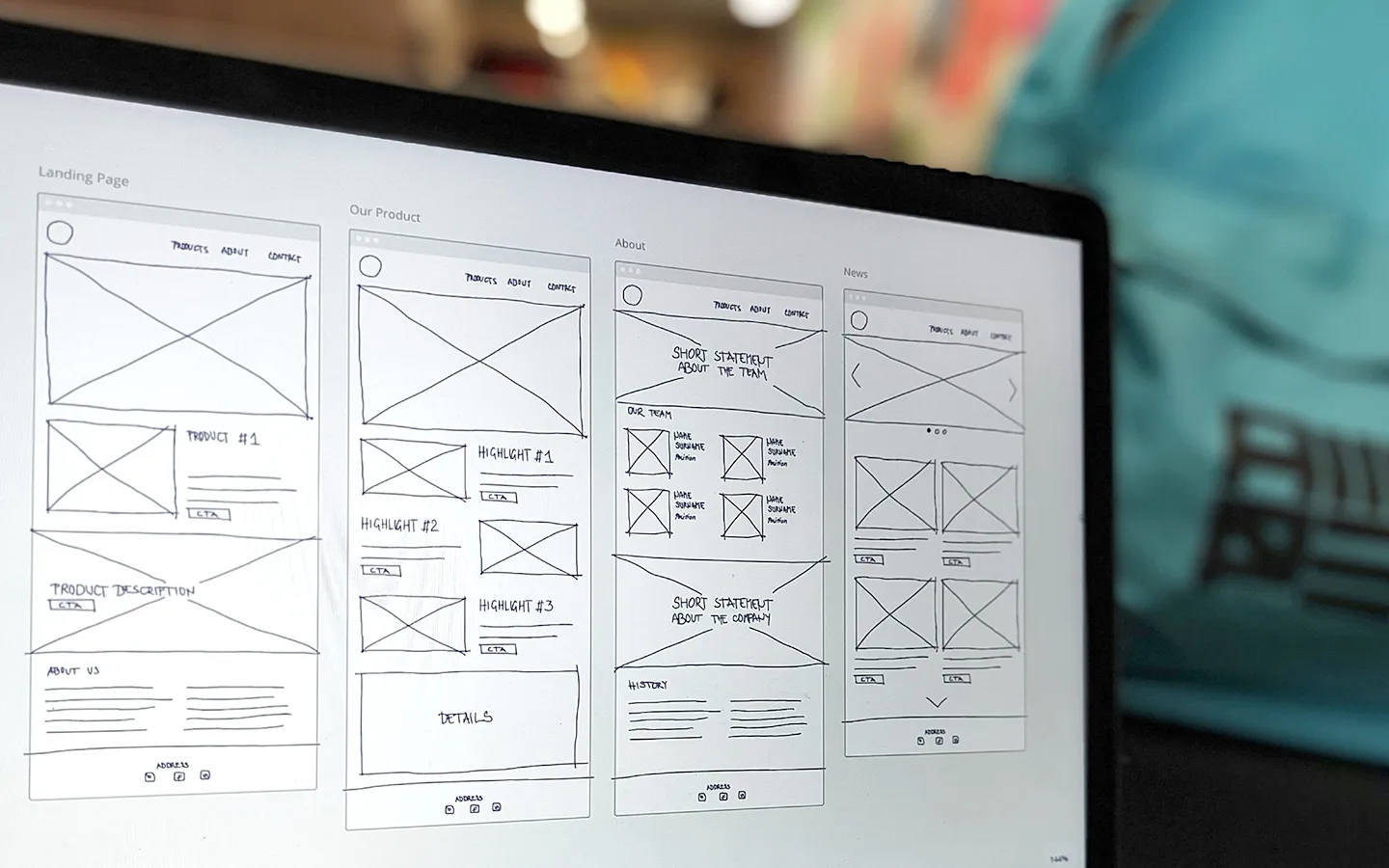
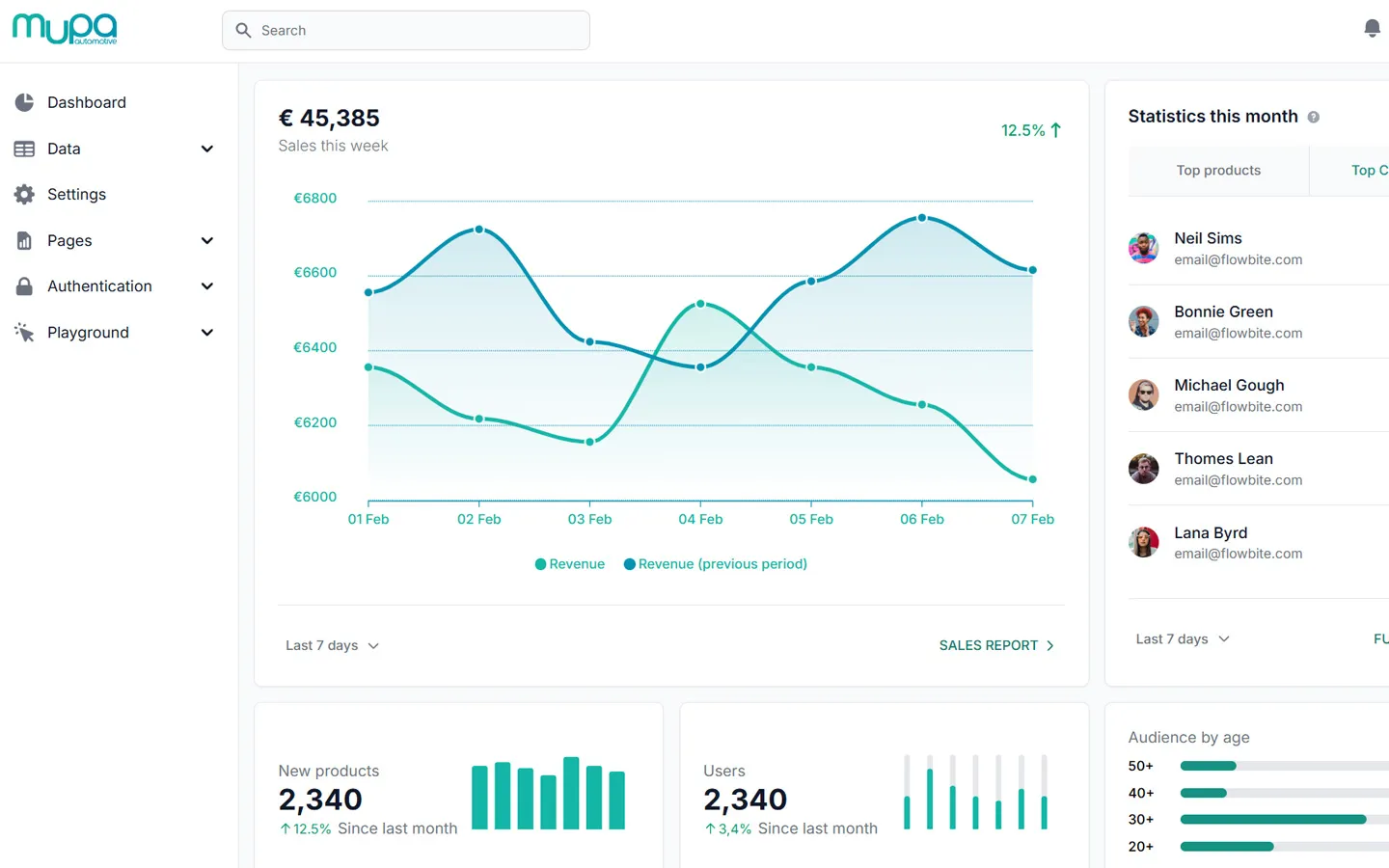
Overview
Dashboards
Dashboards provide an overview of key information and metrics at a glance. They are especially useful for management to make quick decisions by visualizing real-time data and analyses.
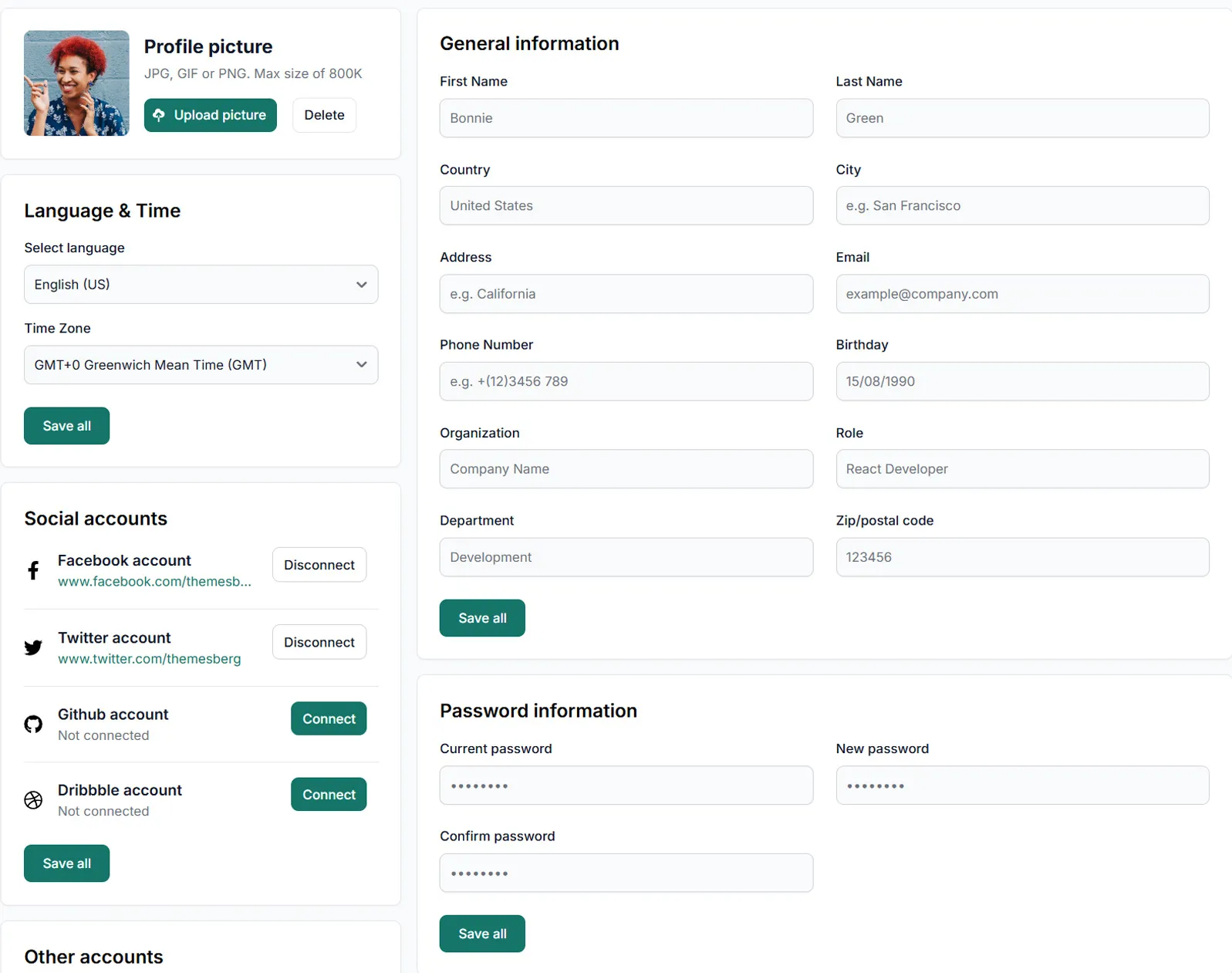
Data
Forms and Input Masks
These allow users to enter or update data. An intuitive design reduces input errors and facilitates user interaction with the application.

Visualization
Interactive Maps and Charts
These visualizations help represent complex data in an understandable way. Users can interact with the data to dive deeper and retrieve specific information.